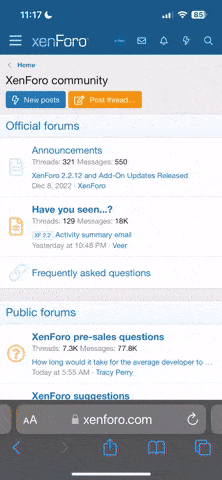Como lo dije. Ojalá sea así y se solucione rápidamente.tiene pinta a un problema de software, afortunadamente.
::Foro Oficial:: PlayStation 4 - Act II - InFamous Edition
- Iniciador del tema kawaii
- Fecha de inicio
Estás utilizando un navegador obsoleto. Puede que este u otros sitios no se muestren correctamente.
Debes actualizarlo o utilizar un navegador alternativo.
Debes actualizarlo o utilizar un navegador alternativo.
- Estado
- Cerrado para nuevas respuestas.
Hasta donde he leido uno de los problemas pudo haberlo traído la actualizacion 1.50, es mas preocupante el del HDMI, eso si, yo ando relajado y tengo fe XD
Eso si, sigo sin comprar juegos, pensé que empezaría a verlos por todos lados en los primeros dias, pero no...
Ademas yo digo que la experiencia "Early Adopter" debe vivirlo todo gamner alguna vez...
Eso si, sigo sin comprar juegos, pensé que empezaría a verlos por todos lados en los primeros dias, pero no...
Ademas yo digo que la experiencia "Early Adopter" debe vivirlo todo gamner alguna vez...
Hasta donde he leido uno de los problemas pudo haberlo traído la actualizacion 1.50, es mas preocupante el del HDMI, eso si, yo ando relajado y tengo fe XD
Eso si, sigo sin comprar juegos, pensé que empezaría a verlos por todos lados en los primeros dias, pero no...
Ademas yo digo que la experiencia "Early Adopter" debe vivirlo todo gamner alguna vez...
Yo la viví con el N64... y wow... ese Mario 64 fue sublime... Pero ahora soy muy desconfiado y prefiero esperara a promociones xD
Quizás esto nos pueda ser útil a todos los early adopters, obviamente no es un proceso de solución pero sí preventivo...
Gonna post this since it may be a good "preventative" process. It certainly shouldn't hurt peoples' systems...
I got my PS4 yesterday from Amazon. I didn't manhandle it or anything when unboxing it. I didn't toss things together to hook it up superfast to my TV and receiver. I did things slow, methodical and made certain to plug things in gently as I would with ANY other new piece of equipment. In so many of the videos and streams I see people manhandling and utterly forcing things into place and it drove me nuts. #1 thing to remember when setting up a new system, computer, anything: Treat it like it's expensive equipment and not a ******* baby toy.
Whatever you do, do NOT EVER move the system when it has any power to it whatsoever. When hard drives are spinning it's very easy to damage a platter in the drive if you "shock" it in any way. This goes for laptops and computers as well. Laptop drives are built to be a little more stable with this but it's better to be safe than sorry.
Now, here's the steps I did just to experience things and understand how the update process works. My plan here was to format the PS4 hard drive and do a full OS reinstall in case the hard drives had been mass imaged and weren't really set up per system.
1) Examined the HDMI port to see if there was anything off or any obstructions in it. It was perfectly fine.
2) Hooked the PS4 up to my audio receiver with my own HDMI cable that was attached to my PS3 previously (cheapie 12 foot $4.00 cable from Fry's Electronics I bought years ago)
3) Plugged in my controller using the USB cable that shipped with the PS4. I plugged it into the LEFT USB port, although it doesn't really matter which port you plug it into.
4) Did NOT hook up my ethernet cable. I didn't want it connecting anywhere or doing anything until I was certain I had a "clean" system that I had set up myself.
5) First time bootup -> Powered it on just by lightly touching the capacitive power button on the front of the system. There is no need to apply any pressure at all so don't try forcing it to move. It doesn't move. I listened for appropriate noises (Bluray Drive doing a head seek, hard drive spinning up, fans working - felt for warm air flowing) and let the system boot up.
6) System booted up fine and went into the PS4 OS Setup. I skipped everything and did not customize anything or let it connect wirelessly anywhere. I just wanted to get INTO the OS. I think the only thing I did was adjust time and Time Zone.
7) Once in the OS I held the PlayStation button down on the DS4 and turned the system OFF (Did NOT put it into standby mode). It takes a little bit to shutdown completely but you'll know once all the lights are off on the system.
8) Time to update the firmware. I had already downloaded both the 1.50 firmware "Update" and the "Recovery" (859MB) files so I freshly formatted a cheap USB drive with FAT32 and set up the folders appropriately. X:\PS4\UPDATE\PSUPDATE.PUP <-- like that. I decided to do the Recovery method since it involves formatting the drive and I wanted that for sure.
9) I inserted my USB drive into the COMPLETELY OFF system and then I touched and held on the power button for over 7 seconds UNTIL IT BEEPED. Once it beeped I let go of the power button. The system went into Safe Mode.
PS4 Safe Mode: https://support.us.playstation.com/a...4%3A-safe-mode
10) I chose option 6) Initialize PS4. My reasoning here is to wipe the HD while in Firmware 1.0 so I am absolutely certain it's clean before I attempt to update it. I then booted into the OS again and did minimal setup, skipping over account stuff and network setups until I got into the UI. I once again had the system turn completely off and not enter standby mode.
11) Once the system was completely shutdown I waited like about 10 seconds when all the lights were off and touch and held the power button again for 7 seconds until it beeped. It went into Safe Mode again and I chose Option 7) Initialize PS4 (Reinstall System Software). I then got the following error:
An error has occurred.
(CE-30776-3)
I didn't panic and calmly tried another USB drive. It was a Corsair USB drive (one of my most compatible flash drives for booting PCs and stuff) and it worked just fine. So REMEMBER: If you get that error above, just try a different USB drive that you know is brand-name. Mine was a Corsair.
12) I then went through the process with step 7 from Safe Mode and it worked this time. It spent time wiping/reformatting the hard drive and then it gave a new screw (higher resolution and with PS4 colors) and on that screen it said it was reinstalling the system software.
13) When it was done, I did the final setup on my PS4 and it has worked like an absolute champ with no system related issues at all. Any issues I've had have been due to PSN being hammered.
Now, this is not going to fix everyone's problems but it is a good way to test the system and set it up so that you KNOW you have done everything right from the beginning. I've got 30 years of experience working with computers and electronics and this is just a general process I feel should work well for folks who are just wanting to be sure they setup their PS4 in the most "stable" manner. I live this shit every day since it's my hobby and also what I do at work.
Fuente: Neogaf
Gonna post this since it may be a good "preventative" process. It certainly shouldn't hurt peoples' systems...
I got my PS4 yesterday from Amazon. I didn't manhandle it or anything when unboxing it. I didn't toss things together to hook it up superfast to my TV and receiver. I did things slow, methodical and made certain to plug things in gently as I would with ANY other new piece of equipment. In so many of the videos and streams I see people manhandling and utterly forcing things into place and it drove me nuts. #1 thing to remember when setting up a new system, computer, anything: Treat it like it's expensive equipment and not a ******* baby toy.
Whatever you do, do NOT EVER move the system when it has any power to it whatsoever. When hard drives are spinning it's very easy to damage a platter in the drive if you "shock" it in any way. This goes for laptops and computers as well. Laptop drives are built to be a little more stable with this but it's better to be safe than sorry.
Now, here's the steps I did just to experience things and understand how the update process works. My plan here was to format the PS4 hard drive and do a full OS reinstall in case the hard drives had been mass imaged and weren't really set up per system.
1) Examined the HDMI port to see if there was anything off or any obstructions in it. It was perfectly fine.
2) Hooked the PS4 up to my audio receiver with my own HDMI cable that was attached to my PS3 previously (cheapie 12 foot $4.00 cable from Fry's Electronics I bought years ago)
3) Plugged in my controller using the USB cable that shipped with the PS4. I plugged it into the LEFT USB port, although it doesn't really matter which port you plug it into.
4) Did NOT hook up my ethernet cable. I didn't want it connecting anywhere or doing anything until I was certain I had a "clean" system that I had set up myself.
5) First time bootup -> Powered it on just by lightly touching the capacitive power button on the front of the system. There is no need to apply any pressure at all so don't try forcing it to move. It doesn't move. I listened for appropriate noises (Bluray Drive doing a head seek, hard drive spinning up, fans working - felt for warm air flowing) and let the system boot up.
6) System booted up fine and went into the PS4 OS Setup. I skipped everything and did not customize anything or let it connect wirelessly anywhere. I just wanted to get INTO the OS. I think the only thing I did was adjust time and Time Zone.
7) Once in the OS I held the PlayStation button down on the DS4 and turned the system OFF (Did NOT put it into standby mode). It takes a little bit to shutdown completely but you'll know once all the lights are off on the system.
8) Time to update the firmware. I had already downloaded both the 1.50 firmware "Update" and the "Recovery" (859MB) files so I freshly formatted a cheap USB drive with FAT32 and set up the folders appropriately. X:\PS4\UPDATE\PSUPDATE.PUP <-- like that. I decided to do the Recovery method since it involves formatting the drive and I wanted that for sure.
9) I inserted my USB drive into the COMPLETELY OFF system and then I touched and held on the power button for over 7 seconds UNTIL IT BEEPED. Once it beeped I let go of the power button. The system went into Safe Mode.
PS4 Safe Mode: https://support.us.playstation.com/a...4%3A-safe-mode
10) I chose option 6) Initialize PS4. My reasoning here is to wipe the HD while in Firmware 1.0 so I am absolutely certain it's clean before I attempt to update it. I then booted into the OS again and did minimal setup, skipping over account stuff and network setups until I got into the UI. I once again had the system turn completely off and not enter standby mode.
11) Once the system was completely shutdown I waited like about 10 seconds when all the lights were off and touch and held the power button again for 7 seconds until it beeped. It went into Safe Mode again and I chose Option 7) Initialize PS4 (Reinstall System Software). I then got the following error:
An error has occurred.
(CE-30776-3)
I didn't panic and calmly tried another USB drive. It was a Corsair USB drive (one of my most compatible flash drives for booting PCs and stuff) and it worked just fine. So REMEMBER: If you get that error above, just try a different USB drive that you know is brand-name. Mine was a Corsair.
12) I then went through the process with step 7 from Safe Mode and it worked this time. It spent time wiping/reformatting the hard drive and then it gave a new screw (higher resolution and with PS4 colors) and on that screen it said it was reinstalling the system software.
13) When it was done, I did the final setup on my PS4 and it has worked like an absolute champ with no system related issues at all. Any issues I've had have been due to PSN being hammered.
Now, this is not going to fix everyone's problems but it is a good way to test the system and set it up so that you KNOW you have done everything right from the beginning. I've got 30 years of experience working with computers and electronics and this is just a general process I feel should work well for folks who are just wanting to be sure they setup their PS4 in the most "stable" manner. I live this shit every day since it's my hobby and also what I do at work.
Fuente: Neogaf
Que esto nos pueda ser útil a todos los early adopters, obviamente no es un proceso de solución pero sí preventivo...
Gonna post this since it may be a good "preventative" process. It certainly shouldn't hurt peoples' systems...
I got my PS4 yesterday from Amazon. I didn't manhandle it or anything when unboxing it. I didn't toss things together to hook it up superfast to my TV and receiver. I did things slow, methodical and made certain to plug things in gently as I would with ANY other new piece of equipment. In so many of the videos and streams I see people manhandling and utterly forcing things into place and it drove me nuts. #1 thing to remember when setting up a new system, computer, anything: Treat it like it's expensive equipment and not a ******* baby toy.
Whatever you do, do NOT EVER move the system when it has any power to it whatsoever. When hard drives are spinning it's very easy to damage a platter in the drive if you "shock" it in any way. This goes for laptops and computers as well. Laptop drives are built to be a little more stable with this but it's better to be safe than sorry.
Now, here's the steps I did just to experience things and understand how the update process works. My plan here was to format the PS4 hard drive and do a full OS reinstall in case the hard drives had been mass imaged and weren't really set up per system.
1) Examined the HDMI port to see if there was anything off or any obstructions in it. It was perfectly fine.
2) Hooked the PS4 up to my audio receiver with my own HDMI cable that was attached to my PS3 previously (cheapie 12 foot $4.00 cable from Fry's Electronics I bought years ago)
3) Plugged in my controller using the USB cable that shipped with the PS4. I plugged it into the LEFT USB port, although it doesn't really matter which port you plug it into.
4) Did NOT hook up my ethernet cable. I didn't want it connecting anywhere or doing anything until I was certain I had a "clean" system that I had set up myself.
5) First time bootup -> Powered it on just by lightly touching the capacitive power button on the front of the system. There is no need to apply any pressure at all so don't try forcing it to move. It doesn't move. I listened for appropriate noises (Bluray Drive doing a head seek, hard drive spinning up, fans working - felt for warm air flowing) and let the system boot up.
6) System booted up fine and went into the PS4 OS Setup. I skipped everything and did not customize anything or let it connect wirelessly anywhere. I just wanted to get INTO the OS. I think the only thing I did was adjust time and Time Zone.
7) Once in the OS I held the PlayStation button down on the DS4 and turned the system OFF (Did NOT put it into standby mode). It takes a little bit to shutdown completely but you'll know once all the lights are off on the system.
8) Time to update the firmware. I had already downloaded both the 1.50 firmware "Update" and the "Recovery" (859MB) files so I freshly formatted a cheap USB drive with FAT32 and set up the folders appropriately. X:\PS4\UPDATE\PSUPDATE.PUP <-- like that. I decided to do the Recovery method since it involves formatting the drive and I wanted that for sure.
9) I inserted my USB drive into the COMPLETELY OFF system and then I touched and held on the power button for over 7 seconds UNTIL IT BEEPED. Once it beeped I let go of the power button. The system went into Safe Mode.
PS4 Safe Mode: https://support.us.playstation.com/a...4%3A-safe-mode
10) I chose option 6) Initialize PS4. My reasoning here is to wipe the HD while in Firmware 1.0 so I am absolutely certain it's clean before I attempt to update it. I then booted into the OS again and did minimal setup, skipping over account stuff and network setups until I got into the UI. I once again had the system turn completely off and not enter standby mode.
11) Once the system was completely shutdown I waited like about 10 seconds when all the lights were off and touch and held the power button again for 7 seconds until it beeped. It went into Safe Mode again and I chose Option 7) Initialize PS4 (Reinstall System Software). I then got the following error:
An error has occurred.
(CE-30776-3)
I didn't panic and calmly tried another USB drive. It was a Corsair USB drive (one of my most compatible flash drives for booting PCs and stuff) and it worked just fine. So REMEMBER: If you get that error above, just try a different USB drive that you know is brand-name. Mine was a Corsair.
12) I then went through the process with step 7 from Safe Mode and it worked this time. It spent time wiping/reformatting the hard drive and then it gave a new screw (higher resolution and with PS4 colors) and on that screen it said it was reinstalling the system software.
13) When it was done, I did the final setup on my PS4 and it has worked like an absolute champ with no system related issues at all. Any issues I've had have been due to PSN being hammered.
Now, this is not going to fix everyone's problems but it is a good way to test the system and set it up so that you KNOW you have done everything right from the beginning. I've got 30 years of experience working with computers and electronics and this is just a general process I feel should work well for folks who are just wanting to be sure they setup their PS4 in the most "stable" manner. I live this shit every day since it's my hobby and also what I do at work.
Fuente: Neogaf
Se me adelanto...y es buena esa practica ademas antes de conectar el hdmi verificar ese puerto ke no se vea nada extraño en la consola...
Yo puse como en la segunda pagina de este foro la solucion al desnivel, simples patitas de goma que venden en Homecenter y ya...
A peticion de mi amigo quien le vendi unas de las consolas que compre! Pongo aqui algunas foticos probando la PS4.


Actualmente ningun inconveniente presentado con ella. Despues de desempacar y conectar muy rapido el cable de corriente y el cable HDMI dure casi 10 minutos intentar prenderla hasta q me toco ir al manuel de guia rapida en donde estan las instrucciones.
El primer pantallazo sin problemas, se configuo hasta le hize la actualizacion del firmware 1.5 sin ninguj inconveniente y el proximo paso fue recover mi cuenta en PSN. Luego de la primera prueba con BF4 hay pase un buen rato sin poder acceder al multiplayer pk tenia q hacer el login en Origin. Lo cual apage y prendi ejecute nuevamente el juego y hay si me salio la opcion de hacer el login en Origin. El siguiente paso fue buscar un servidor conquest no tube suerte lo que la siguiente opcion fue TD en la primera partida me dieron muy duro 1 kill y 8 dead realmente soy reNOOB en estos multiplayer en Consola en PC me va mucho mejor.
Luego de eso me fue a probar el Fiffa14 muy bacano tambien me falta probar el MP a ver como me va pero como quien dice la practica hace al maestro hace mucho q no jugaba un simulador de futbol.
Creo q con todos los comentarios q han dejado por aca no deben preocupara las personas q hicieron sus preorder en Amazon finalmente tienen garantia y cualquier inconveniente puede ser resuelto sin inconvenientes actualmente son los mejores para resolver problemas y en muchoa casos si se hable con un buen accesor sobre todo los de español suelen ser mejores.
Una recomendacion que les puedo hacer es que hasta el dia limite abran una RMA y asi obtien mas tiempo una vez ya abierta se puede jugar con eso y si no se envia en la fecha determinada los accesores le pueden dar un tiempo extra lo digo por experiencia q me paso con una consola q no la mande a tiempo y luego de contactar con un accesor me volvieron a dar casi 2 semanas para poder enviarles la consola con el problema.
Saludos
Sent from my iPhone using Tapatalk


Actualmente ningun inconveniente presentado con ella. Despues de desempacar y conectar muy rapido el cable de corriente y el cable HDMI dure casi 10 minutos intentar prenderla hasta q me toco ir al manuel de guia rapida en donde estan las instrucciones.
El primer pantallazo sin problemas, se configuo hasta le hize la actualizacion del firmware 1.5 sin ninguj inconveniente y el proximo paso fue recover mi cuenta en PSN. Luego de la primera prueba con BF4 hay pase un buen rato sin poder acceder al multiplayer pk tenia q hacer el login en Origin. Lo cual apage y prendi ejecute nuevamente el juego y hay si me salio la opcion de hacer el login en Origin. El siguiente paso fue buscar un servidor conquest no tube suerte lo que la siguiente opcion fue TD en la primera partida me dieron muy duro 1 kill y 8 dead realmente soy reNOOB en estos multiplayer en Consola en PC me va mucho mejor.
Luego de eso me fue a probar el Fiffa14 muy bacano tambien me falta probar el MP a ver como me va pero como quien dice la practica hace al maestro hace mucho q no jugaba un simulador de futbol.
Creo q con todos los comentarios q han dejado por aca no deben preocupara las personas q hicieron sus preorder en Amazon finalmente tienen garantia y cualquier inconveniente puede ser resuelto sin inconvenientes actualmente son los mejores para resolver problemas y en muchoa casos si se hable con un buen accesor sobre todo los de español suelen ser mejores.
Una recomendacion que les puedo hacer es que hasta el dia limite abran una RMA y asi obtien mas tiempo una vez ya abierta se puede jugar con eso y si no se envia en la fecha determinada los accesores le pueden dar un tiempo extra lo digo por experiencia q me paso con una consola q no la mande a tiempo y luego de contactar con un accesor me volvieron a dar casi 2 semanas para poder enviarles la consola con el problema.
Saludos
Sent from my iPhone using Tapatalk
Última edición:
Bueno, espero que las buenas noticias de ya varios laneros apacigüen un poco el miedo colectivo.
Imagino que todo esto nos servirá para crecer como comunidad y que cuando se lance la Xbone no se vayan a tocar los c0jones por allá (por mucho en el de multiplataformas), sobre todo si ni siquiera tienen intención de comprarla (es tan sin sentido como el hincha del Real Madrid que se mete a j0der la vida en el tema del Barcelona).
Imagino que todo esto nos servirá para crecer como comunidad y que cuando se lance la Xbone no se vayan a tocar los c0jones por allá (por mucho en el de multiplataformas), sobre todo si ni siquiera tienen intención de comprarla (es tan sin sentido como el hincha del Real Madrid que se mete a j0der la vida en el tema del Barcelona).
Exactamente desde el "Kept you waiting huh?" ahora me tiene como Kept you hating huh? lol es que definitivamente snake es snake...digo david es snakeSoy fan de Jack Bauer para reemplazar a Snake, pero me 'ofendió' escucharlo diciendo "A SURVEILLANCE CAMERA?" con su voz

Muchas felicitaciones s los 4 laneros que ya han subido fotos mostrando 0 problemas
4 consolas buenas
0 dañadas....hatersgonahate.gif
Edit:
>Una consola es solo para jugar
Hay excepciones mi buen amigo:

La wiiu también soporta esto, ahora entiendo para qué se llevan la Vita/tabletomando al baño...

Hay excepciones mi buen amigo:

La wiiu también soporta esto, ahora entiendo para qué se llevan la Vita/tabletomando al baño...

>Una consola es solo para jugar
Hay excepciones mi buen amigo:

La wiiu también soporta esto, ahora entiendo para qué se llevan la Vita/tabletomando al baño...


Una razón de más para comprar la PS4....lol>Una consola es solo para jugar
Hay excepciones mi buen amigo:

La wiiu también soporta esto, ahora entiendo para qué se llevan la Vita/tabletomando al baño...

Enviado desde mi Nexus 4 usando Tapatalk 2
SCE Worldwide Studios President Shuhei Yoshida is obviously proud of Sony’s new brainchild, the PS4, and today he didn’t shy away from giving five reasons why customers and gamers should think about purchasing a PS4 instead of a Xbox console when asked a very direct question during an interview on the Financial Post.
There are many reasons, but I have a top five! [Smiles]
The number one reason is that we believe the PS4 most powerful game console. It’s future proof. The system can grow, the games can grow, but day-one there are lots of games that take advantage of the PS4 rendering natively at 1080p, which is higher resolution than [pause] other systems. It’s so beautiful.
Number two is the variety of games available day-one and coming out soon. We made it our number one priority in development to make developing games on PS4 as easy as possible. We reached out to indie developers to make very attractive, unique and interesting games. So that many of these games are coming out on PS4. We have been doing this effort for the last few years; it isn’t like we just started this year or anything. There are already many great indie games on PS3 and PSVita, and people are enjoying it. And we are making sure that the same happens on PS4 as well. And that more even games could come out on PS4, not only the biggest of the studios but the smallest of the studios, especially those who have unique, interesting ideas.
Number three are the features, like social features and the share buttons. The ease of use for the system. You can use your smart phone to purchase a game and while you are away it will download the game at home, so when you get home, the game could be already downloaded and waiting for you. So all of these ease of use and fun to use and fun to find out information about what your friends are doing, all of this is built into the system features.
Number four: We have a large network of studios in the world-wide studios. We are launching PS4 with five first party titles. Knack, Killzone Shadowfall and Resogun, and Flower and Soundshapes from PS3. But there are a lot games in productions and there are many great studios working on PS4 titles. Many of them are new IPs, and we are waiting for the right time to announce them. So down the line, great games are coming from these first-party studios.
And number five: It’s a hundred dollars cheaper than some direct competition. So, if you like money, it’s always a great choice.
- Estado
- Cerrado para nuevas respuestas.
Los últimos temas
-
-
Vendo Nueva Laptop Lenovo Gaming Core i5 - 32 GB Ram - RTX 3050 Cambios parte de pago.
- Iniciado por filp
- Respuestas: 0
-
Vendo Monitores QWHD 2K - Memoria DDR5, DDR4, M.2 Y SSD PCI - Cambios Como Parte de Pago.
- Iniciado por filp
- Respuestas: 0
-
-